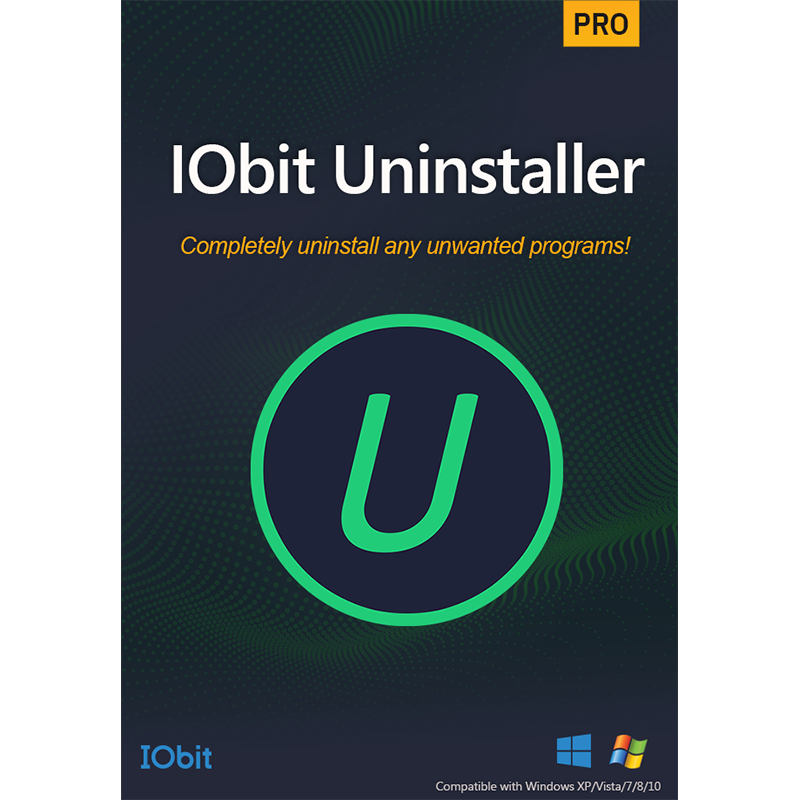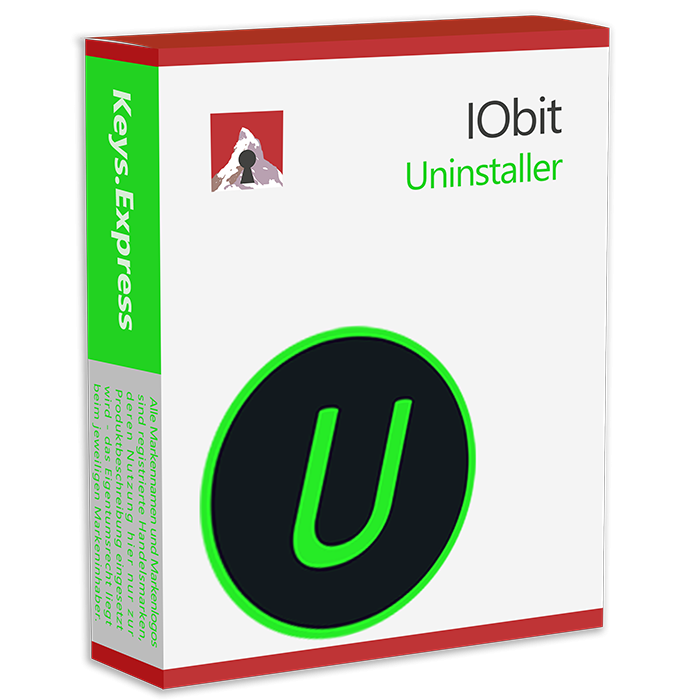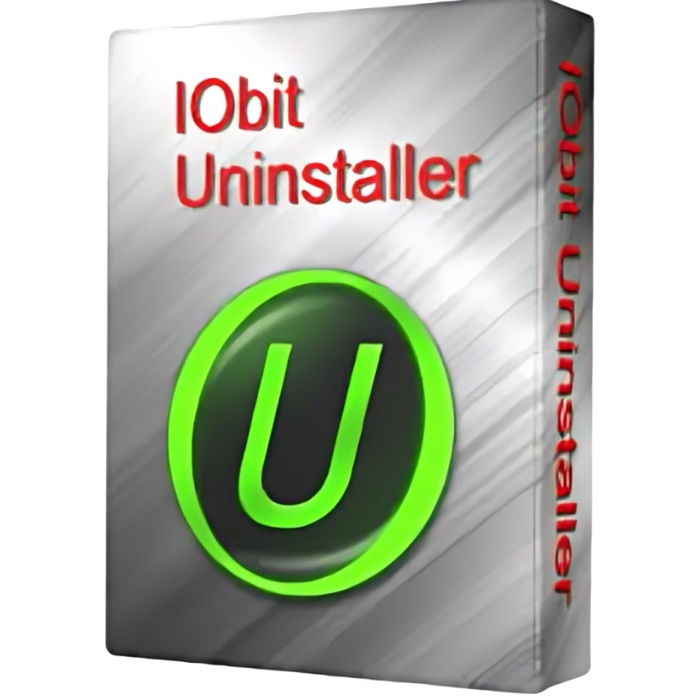What is an IObit Driver Booster License Code?
An IObit Driver Booster License Code is a unique alphanumeric key provided by IObit that grants you access to the full features of Driver Booster, a software designed to update device drivers on your computer.
What does the License Code do?
The License Code unlocks the premium features of Driver Booster, allowing you to update drivers with one click, enjoy faster download speeds, automatically back up drivers before updating, and receive priority customer support.
Where can I find an IObit Driver Booster License Code?
You can obtain a License Code by purchasing a subscription to Driver Booster from the official IObit website or authorized retailers. Sometimes, IObit may also offer License Codes as part of promotional campaigns.
How do I activate my License Code?
To activate your License Code, open Driver Booster, click on the "Enter Code" or "Activate Now" option, and then enter your License Code when prompted. Follow the on-screen instructions to complete the activation process.
Can I use the same License Code on multiple computers?
No, each License Code is typically valid for use on only one computer. Using the same License Code on multiple devices may result in activation errors.
What if my License Code doesn't work?
If your License Code doesn't work, double-check that you've entered it correctly, ensuring there are no typos or extra spaces. If the problem persists, contact IObit's customer support for assistance.
Is the License Code subscription-based?
Yes, most License Codes for Driver Booster are subscription-based, meaning they grant you access to the premium features for a specific duration, typically ranging from one year to multiple years, depending on the subscription plan you choose.
What happens when my License Code subscription expires?
When your License Code subscription expires, you'll lose access to the premium features of Driver Booster. However, you can renew your subscription to regain access or continue using the free version of the software, which offers basic driver update functionality.
Can I transfer my License Code to another computer?
In most cases, License Codes are tied to a specific computer and cannot be transferred. However, some subscription plans may allow limited transfers or reactivations on different devices. Check the terms and conditions of your subscription for more information.
Is there a free version of Driver Booster available?
Yes, there is a free version of Driver Booster available, which offers basic driver update functionality. However, the free version may have limitations compared to the premium version unlocked with a License Code.