
In today’s digital world, maintaining your computer’s performance and security is paramount. One of the most trusted tools for this purpose is Iobit Advanced SystemCare. To unlock the full potential of this powerful software, you need to activate it using a license code. This comprehensive guide will walk you through the process of how to activate Iobit Advanced SystemCare license code effectively.
What is Iobit Advanced SystemCare?
Iobit Advanced SystemCare is a robust and user-friendly PC optimization tool designed to clean, speed up, and protect your computer. It offers a wide range of features including junk file cleaning, privacy protection, system optimization, and more. By activating the full version with a license code, you gain access to all the advanced features that keep your system running smoothly and securely.
Why Activate Iobit Advanced SystemCare License Code?
Activating your Iobit Advanced SystemCare license code unlocks the premium features that provide enhanced performance and protection for your computer. Some of the key benefits include:
- Comprehensive PC Cleaning: Remove junk files, invalid shortcuts, and other unnecessary files.
- Advanced System Optimization: Speed up your computer and improve its performance.
- Real-Time Protection: Protect your PC from malware, spyware, and other online threats.
- Automatic Updates: Stay updated with the latest features and security enhancements.
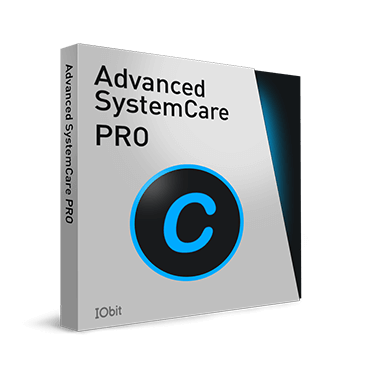
Steps to Activate Iobit Advanced SystemCare License Code
Step 1: Download and Install Iobit Advanced SystemCare
If you haven’t already installed Iobit Advanced SystemCare, you need to download it from the official Iobit website. Follow these steps:
- Visit the Iobit Website: Go to the official Iobit Advanced SystemCare Page.
- Download the Software: Click on the “Free Download” button and save the installer to your computer.
- Run the Installer: Open the downloaded file and follow the on-screen instructions to install the software.
Step 2: Launch Iobit Advanced SystemCare
After installation, launch Iobit Advanced SystemCare by double-clicking its desktop icon or finding it in your start menu.
Step 3: Access the Activation Window
To Activate Iobit Advanced SystemCare License Code, you need to access the activation window within the software. Follow these steps:
- Open the Software: Ensure Iobit Advanced SystemCare is running.
- Navigate to the Activation Menu: Click on the “Enter Code” button, usually located at the bottom right corner of the main interface.
Step 4: Enter Your License Code
In the activation window, you will see a field to enter your license code. Follow these steps:
- Locate Your License Code: Find the license code that was provided to you when you purchased the software. This code is usually sent to your email or available in your Iobit account.
- Enter the Code: Carefully type or paste your license code into the provided field.
- Activate the Code: Click on the “Activate” button to validate and activate your license.
Step 5: Confirm Activation
Once you have entered your license code and clicked activate, the software will process the code. If successful, you will receive a confirmation message indicating that your license has been activated. You now have access to the premium features of Iobit Advanced SystemCare.
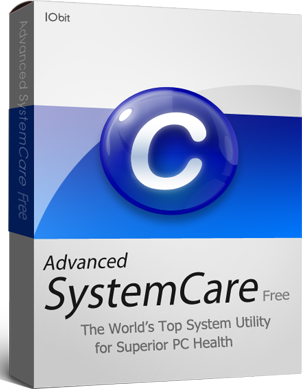
Troubleshooting Activation Issues
Sometimes, you might encounter issues while trying to activate your license code. Here are some common problems and their solutions:
Invalid License Code
If you receive an error message stating that your license code is invalid, ensure that:
- You Entered the Code Correctly: Double-check the code for any typos.
- The Code is Not Expired: Some codes have an expiration date.
- The Code is Meant for the Correct Product: Make sure you are using a code intended for Iobit Advanced SystemCare.
Connection Problems
Activation requires an internet connection. If you encounter connectivity issues:
- Check Your Internet Connection: Ensure you are connected to the internet.
- Disable Firewall/Antivirus Temporarily: Sometimes, security software can block the activation process.
Exceeded Activation Limit
Some licenses have a limit on the number of activations. If you have exceeded this limit:
- Contact Iobit Support: Reach out to Iobit Support for assistance. They can help you reset your activation limit or provide a new code.
Maintaining Your Iobit Advanced SystemCare License
To ensure uninterrupted service and access to the latest features, it is important to keep your license up-to-date:
- Renew Your License Before Expiration: Iobit usually sends reminders before your license expires. Follow the instructions to renew your license on time.
- Update the Software Regularly: Keep your software updated to benefit from new features and improvements. Iobit Advanced SystemCare automatically checks for updates, but you can also manually check for updates in the software settings.
Conclusion
Activating your Iobit Advanced SystemCare license code is a straightforward process that significantly enhances your computer’s performance and security. By following the detailed steps outlined in this guide, you can easily unlock the full potential of this powerful software. Whether you’re dealing with slow performance, junk files, or security threats, Iobit Advanced SystemCare provides a comprehensive solution to keep your PC in top shape.




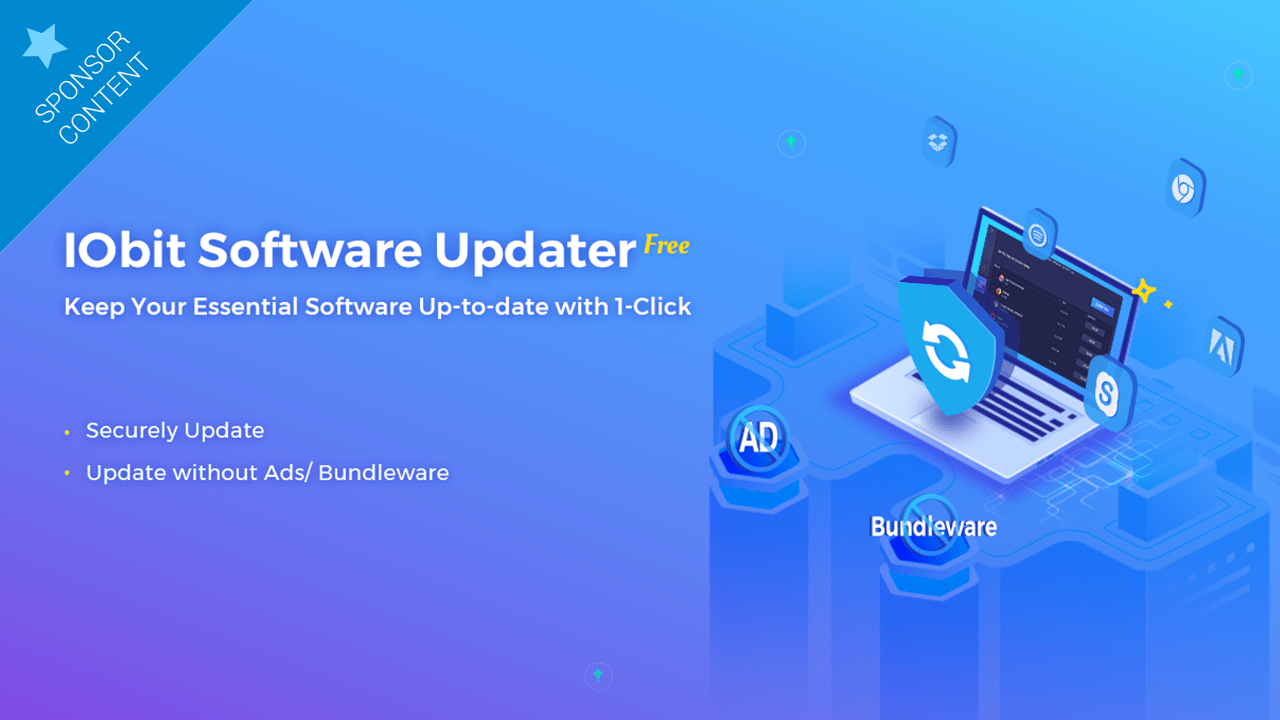
Leave a Reply