
Activating IObit Malware Fighter ensures your system is protected from a myriad of online threats, providing you with a secure and smooth computing experience. In this guide, we will walk you through the detailed steps required to activate IObit Malware Fighter, ensuring you can take full advantage of its powerful features.
What is IObit Malware Fighter?
IObit Malware Fighter is a robust and advanced anti-malware and antivirus software developed by IObit. It offers comprehensive protection against viruses, spyware, adware, trojans, keyloggers, bots, worms, and hijackers. The software utilizes advanced heuristic scanning to detect the latest threats, and its real-time protection ensures that your computer remains safe at all times.
Why Activate IObit Malware Fighter?
Activation of IObit Malware Fighter unlocks premium features that significantly enhance your security. These include:
- Bitdefender Engine: Provides industry-leading virus and malware detection.
- Ransomware Protection: Shields your files from malicious encryption attacks.
- Browser Protection: Safeguards your online activities by blocking malicious websites.
- Real-Time Protection: Offers continuous monitoring for immediate threat elimination.
- Automatic Updates: Ensures you always have the latest protection against emerging threats.
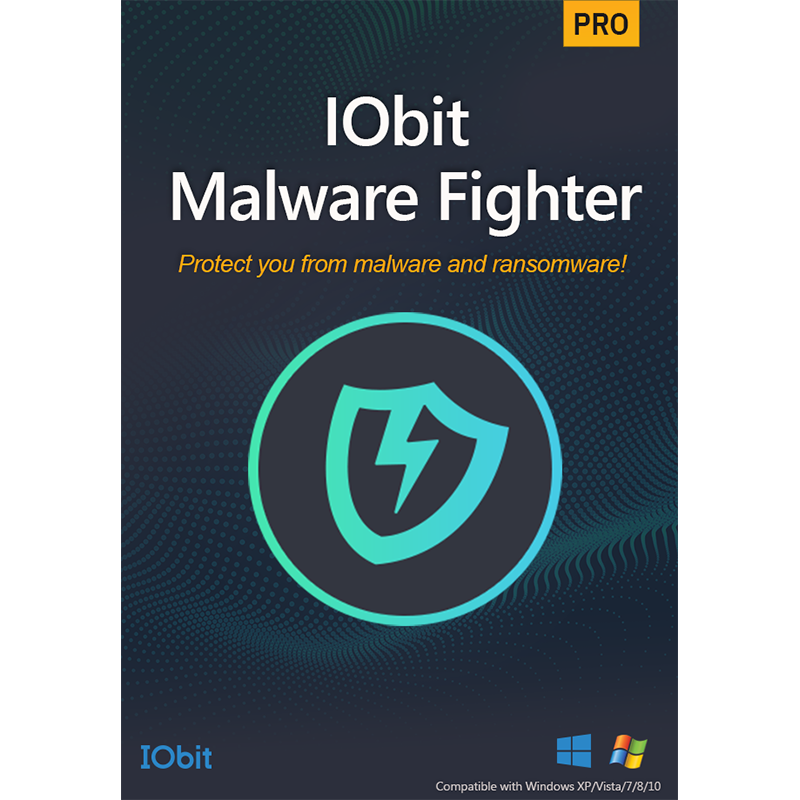
Step-by-Step Guide to Activate IObit Malware Fighter
Step 1: Download and Install IObit Malware Fighter
To begin, you need to download and install the IObit Malware Fighter software from the official website. Follow these steps:
- Visit the Official Website: Navigate to the Iobit Official Website.
- Download the Installer: Click on the download button to get the latest version of IObit Malware Fighter.
- Run the Installer: Once the download is complete, open the installer and follow the on-screen instructions to install the software on your computer.
Step 2: Launch IObit Malware Fighter
After installation, launch the IObit Malware Fighter application:
- Open the Program: Click on the IObit Malware Fighter icon on your desktop or find it in your start menu.
- Initial Setup: Complete any initial setup prompts to configure the software for the first time use.
Step 3: Access the Activation Window
To activate the software, you need to access the activation window:
- Navigate to the Activation Section: Click on the “Activate Now” button usually found on the main dashboard or go to the “Enter Code” section from the menu.
Step 4: Enter Your License Code
If you have already purchased a license, you should have received a license code. Use this code to activate the software:
- Enter the License Code: Type or paste your license code into the designated field.
- Confirm Activation: Click on the “Activate” button to submit your code.
Step 5: Verify Activation
Once your code is accepted, the software will verify the activation:
- Confirmation Message: You should receive a message confirming that the activation was successful.
- Premium Features Unlocked: Your software dashboard will now reflect the premium features that are unlocked.
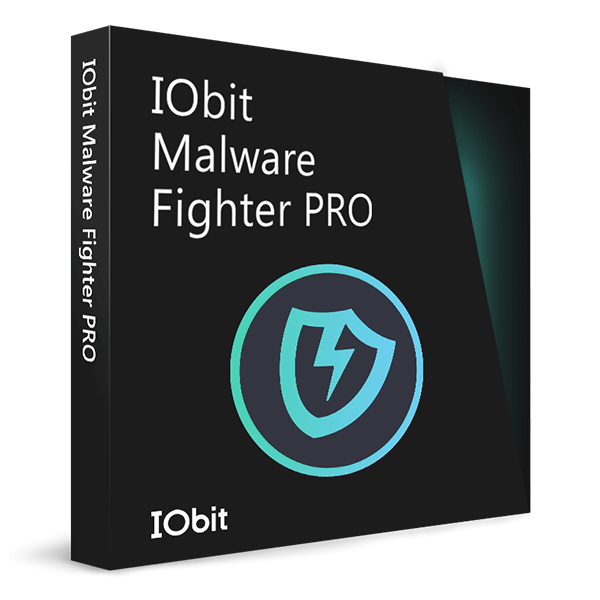
Troubleshooting Activation Issues
Sometimes, you may encounter issues while trying to Activate IObit Malware Fighter. Here are some common problems and their solutions:
Invalid License Code
If you receive an error stating that your license code is invalid:
- Check for Typos: Ensure that you have entered the code correctly. License codes are case-sensitive and must be entered exactly as provided.
- Expired License: Verify that your license has not expired. If it has, you will need to renew your subscription.
- Contact Support: If you are sure the code is correct and still face issues, contact IObit support for assistance.
No Internet Connection
Activation requires an internet connection. If you encounter connectivity issues:
- Check Your Connection: Ensure that your computer is connected to the internet.
- Firewall Settings: Verify that your firewall or antivirus software is not blocking IObit Malware Fighter from accessing the internet.
- Retry Activation: After resolving connection issues, attempt to activate the software again.
Software Not Updated
Using an outdated version of IObit Malware Fighter might cause activation issues:
- Update the Software: Ensure you are using the latest version of the software. Go to the IObit website to download and install any updates.
Benefits of Premium Activation
Activating the premium version of IObit Malware Fighter brings a plethora of benefits:
Enhanced Malware Detection
With the integration of the Bitdefender engine, the detection rate for viruses and malware is significantly increased, providing a more secure environment for your data and personal information.
Comprehensive Ransomware Protection
The premium version offers advanced ransomware protection, ensuring that your files and sensitive information are safe from malicious encryption attempts.
Ad-Free Experience
Activating the premium version removes all ads, providing a seamless and distraction-free user experience.
Priority Support
Premium users receive priority support from IObit’s customer service team, ensuring that any issues or queries are resolved swiftly.
Automatic Updates
Automatic updates ensure that your software is always up-to-date with the latest virus definitions and security patches, providing continuous protection against emerging threats.
Conclusion
Activating IObit Malware Fighter is a straightforward process that unlocks powerful features designed to keep your system secure from a wide range of threats. By following the steps outlined in this guide, you can easily activate the software and enjoy enhanced protection, real-time monitoring, and a host of other premium features.




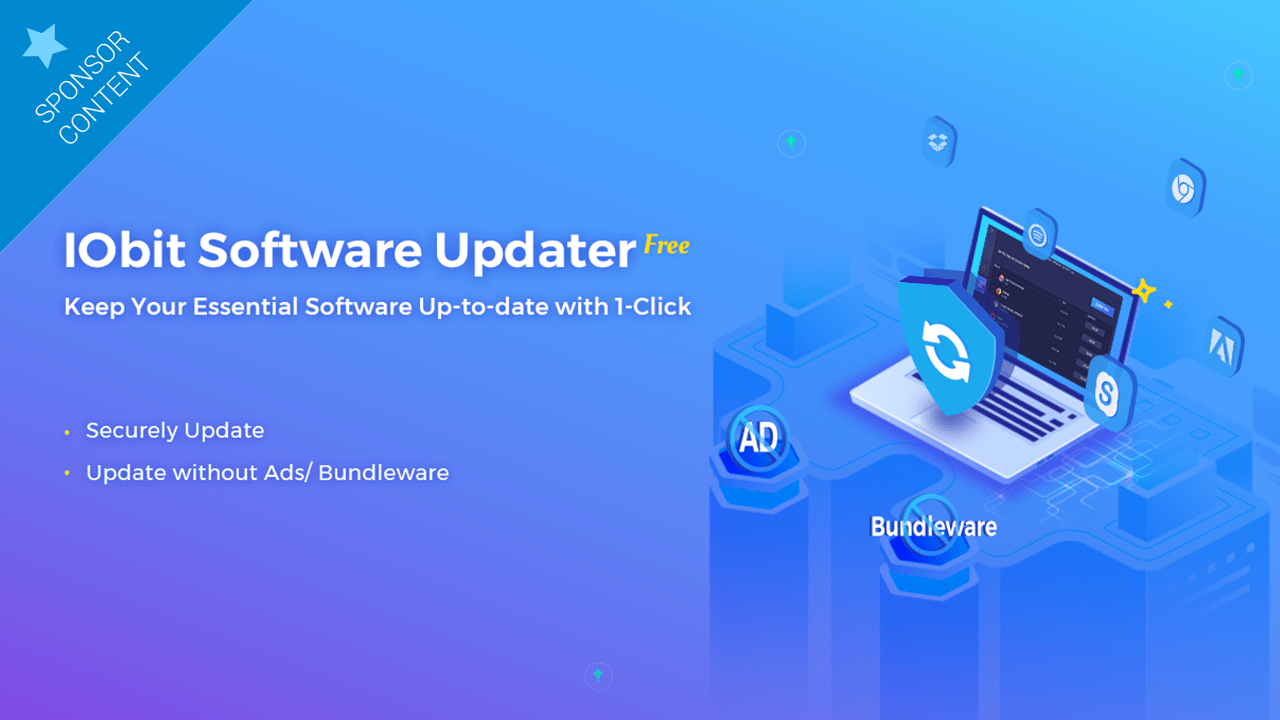
Leave a Reply