
In today’s digital age, keeping your computer running smoothly is a priority for many. One of the best tools for maintaining your PC’s performance is Iobit Uninstaller 13 Pro. This powerful software helps you remove unwanted programs and residual files efficiently. Activating the Pro version unlocks a plethora of advanced features that enhance your user experience. In this comprehensive guide, we will walk you through the step-by-step process to activate Iobit Uninstaller 13 Pro. Follow these instructions carefully to ensure you fully utilize this excellent tool.
Understanding Iobit Uninstaller 13 Pro
Before diving into the activation process, it’s essential to understand what Iobit Uninstaller 13 Pro offers. The Pro version comes with several advanced features, including:
- Deep Clean: Removes leftover files and registry entries that standard uninstallers miss.
- Software Health: Monitors and updates outdated programs automatically.
- Browser Extensions Removal: Manages and removes unwanted browser extensions.
- Stubborn Program Removal: Deletes programs that are difficult to uninstall.
- Automatic Updates: Ensures the software stays up to date with the latest features and improvements.
Steps to Activate Iobit Uninstaller 13 Pro
Steps To Activate Iobit Uninstaller 13 Pro is a straightforward process. Here’s how you can do it:
Step 1: Download and Install Iobit Uninstaller 13
- Visit the Official Website: Go to the official Iobit website and navigate to the Iobit Uninstaller section.
- Download the Installer: Click on the download button to get the installer file.
- Run the Installer: Locate the downloaded file on your computer and run the installer.
- Follow Installation Prompts: Follow the on-screen instructions to complete the installation process.
Step 2: Purchase a License
- Go to the Purchase Page: On the Iobit website, navigate to the purchase page for Iobit Uninstaller 13 Pro.
- Select a Plan: Choose the subscription plan that best suits your needs.
- Complete the Purchase: Fill in your payment details and complete the purchase. You will receive a license code via email.
Step 3: Activate Your License
- Open Iobit Uninstaller 13: Launch the Iobit Uninstaller 13 application on your computer.
- Go to the Activation Window: Click on the “Enter Code” button in the top right corner of the main interface.
- Enter the License Code: Type or paste the license code you received via email into the provided field.
- Activate the License: Click the “Activate” button to complete the activation process.
Step 4: Verify Activation
- Check the Status: Once activated, the interface will display your license status, confirming that you now have access to all Pro features.
- Restart the Application: For good measure, restart the Iobit Uninstaller 13 application to ensure all Pro features are fully activated and functioning.
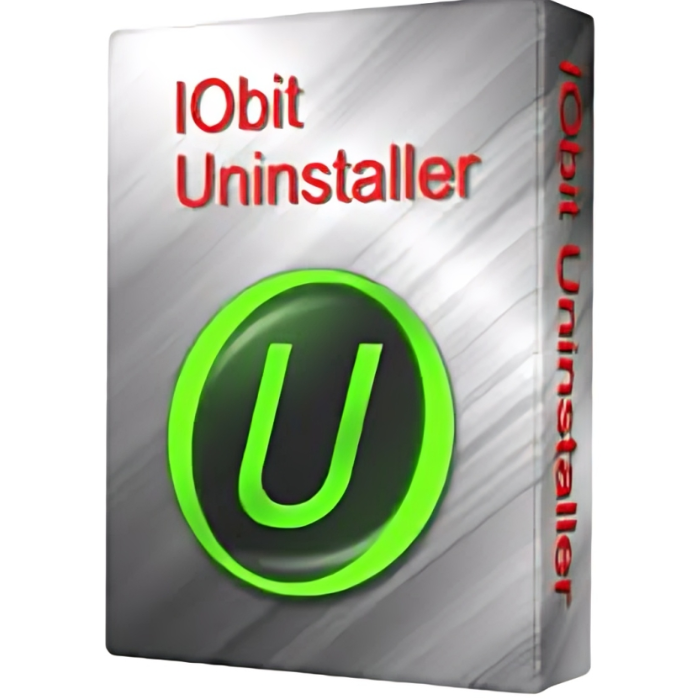
Benefits of Activating Iobit Uninstaller 13 Pro
Enhanced System Performance
Activating Iobit Uninstaller 13 Pro provides tools that significantly improve your system’s performance. The Deep Clean feature ensures that no residual files or registry entries are left behind, which can otherwise slow down your computer.
Automatic Updates
With the Pro version, you no longer have to worry about manually updating your software. The automatic update feature keeps all your programs up-to-date, ensuring you always have the latest features and security patches.
Comprehensive Uninstallation
The Pro version offers a more thorough uninstallation process. It can remove stubborn programs and browser extensions that are often challenging to delete using standard methods. This ensures your computer remains clutter-free and runs smoothly.
Software Health Monitoring
The Software Health feature is a standout aspect of the Pro version. It continuously monitors the status of your installed programs, recommending necessary updates and identifying potentially problematic software. This proactive approach helps maintain a healthy system environment.
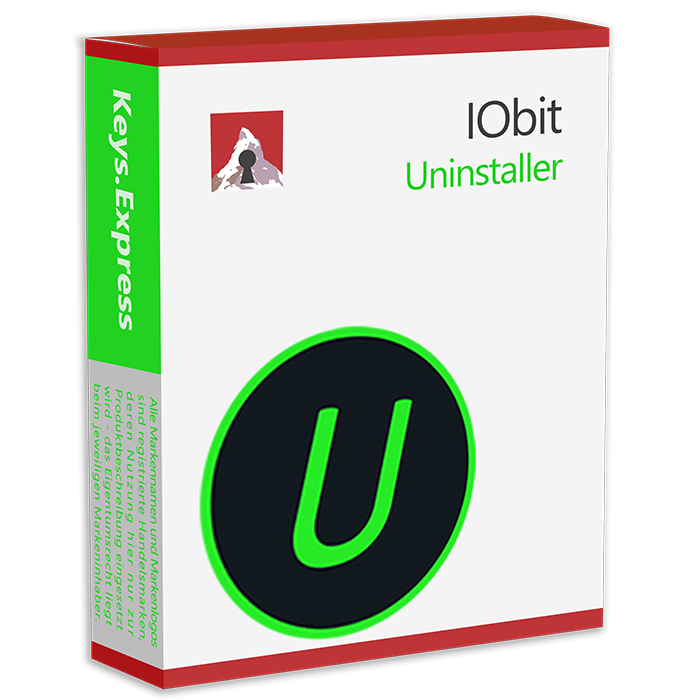
Troubleshooting Activation Issues
Sometimes, users may encounter issues while trying to activate Iobit Uninstaller 13 Pro. Here are some common problems and their solutions:
Invalid License Code
If you receive an “Invalid License Code” error, ensure that:
- You have entered the code correctly, paying attention to any typos or extra spaces.
- The license code has not expired.
- You are using the code for the correct version of the software.
No Internet Connection
An active internet connection is required to activate the software. Check your network connection and ensure it is stable before attempting to activate the license again.
License Code Already Used
If the license code has already been used, you will need to contact Iobit support for assistance. They can verify your purchase and provide a new code if necessary.
Conclusion
Activating Iobit Uninstaller 13 Pro unlocks a suite of powerful tools designed to optimize your computer’s performance. By following the detailed steps outlined above, you can ensure a smooth activation process and enjoy all the benefits that come with the Pro version. Whether it’s deep cleaning, automatic updates, or comprehensive software health monitoring, Iobit Uninstaller 13 Pro has you covered.




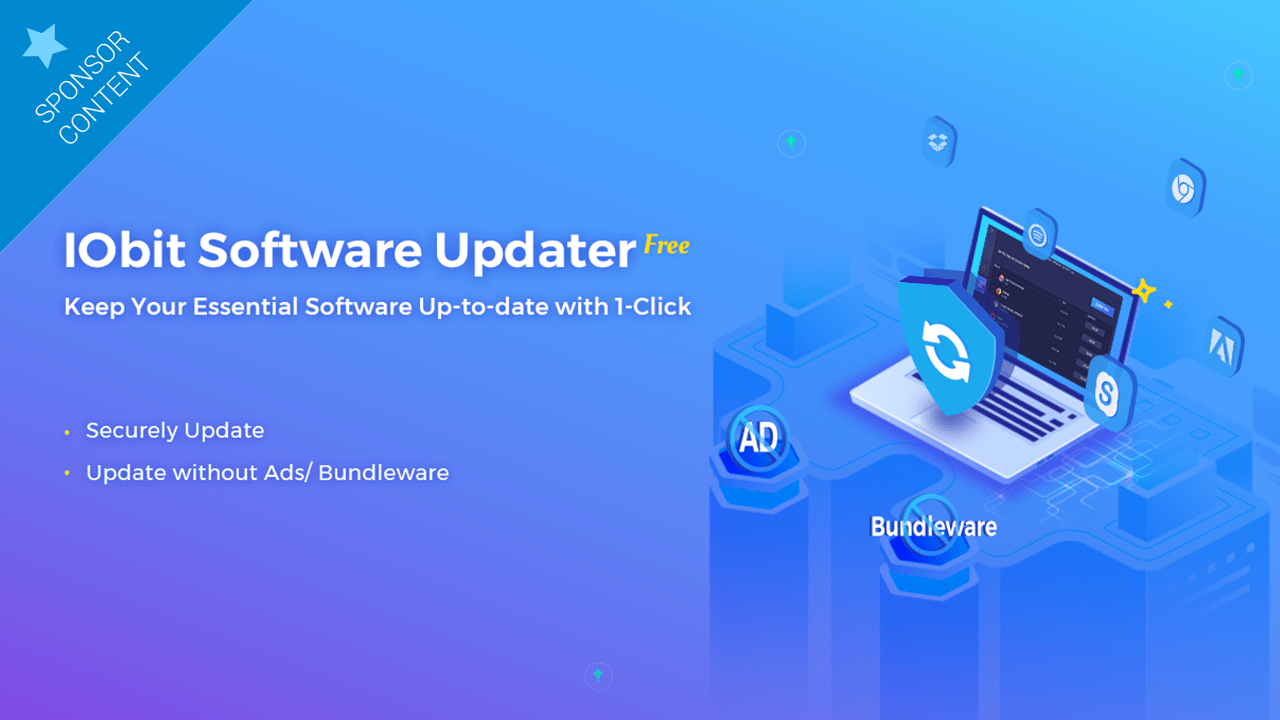
Leave a Reply